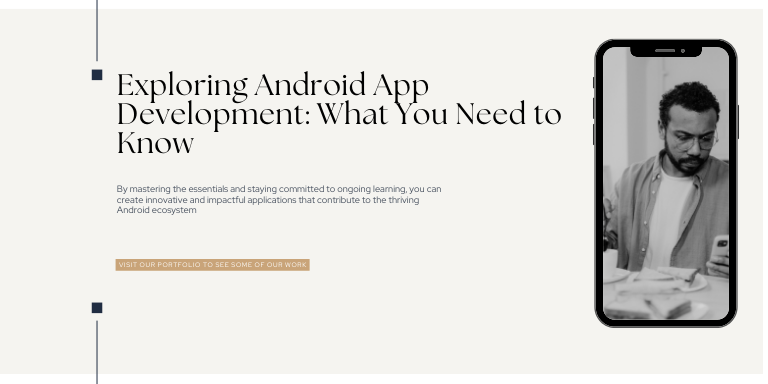In the ever-evolving landscape of technology, mobile applications play a pivotal role in shaping our digital experiences. Among the various mobile platforms, Android stands out as a powerhouse, boasting a vast user base and a flexible, open-source environment. If you’re considering delving into Android app development, there are key aspects you should be acquainted with to navigate this exciting journey successfully.
- Understanding the Android Ecosystem
Before diving into the development process, it’s crucial to grasp the fundamentals of the Android ecosystem. Android, developed by Google, is an open-source operating system widely used on mobile devices such as smartphones and tablets. The Android ecosystem includes the Android Studio IDE (Integrated Development Environment), a rich set of APIs (Application Programming Interfaces), and the Google Play Store for app distribution. - Getting Started with Android Studio
Android Studio serves as the epicenter for Android app development. It provides a comprehensive suite of tools for designing, coding, testing, and debugging your applications. Understanding the layout of Android Studio, setting up your development environment, and acquainting yourself with the features will significantly ease your development journey. - Java and Kotlin: The Core Languages
Android app development primarily relies on programming languages like Java and Kotlin. Java has been the traditional language for Android, but Kotlin, introduced by JetBrains, is gaining rapid popularity for its conciseness and enhanced functionality. Familiarizing yourself with either or both languages is essential for effective Android app development. - XML for Designing User Interfaces
User interfaces in Android apps are designed using XML (eXtensible Markup Language). Knowing how to create XML layouts is crucial for defining the structure and appearance of your app’s UI. Android Studio provides a visual editor that simplifies the process of designing interfaces through drag-and-drop functionality. - The Importance of API Levels
Android devices come in various shapes and sizes, running on different versions of the Android operating system. Understanding API levels helps you ensure your app is compatible with a broad range of devices. It involves setting the minimum and target SDK (Software Development Kit) versions in your app’s configuration. - Embracing the Activity Lifecycle
Android apps are built around the concept of activities, which represent the various screens a user interacts with. Understanding the activity lifecycle is vital for managing the state of your app as it transitions between different stages, such as when a user navigates away and returns. - Leveraging Android Libraries
The Android ecosystem offers a plethora of libraries that can significantly accelerate your development process. Libraries like Retrofit for network requests, Glide for image loading, and Room for local data storage can save you from reinventing the wheel and enhance the functionality of your app. - Testing and Debugging
Thorough testing is indispensable for delivering a polished, reliable app. Android Studio provides robust testing tools for unit testing, UI testing, and debugging. Writing test cases and simulating user interactions can help identify and rectify issues before your app reaches the hands of users. - Publishing on the Google Play Store
Once your app is polished, tested, and ready for prime time, you can publish it on the Google Play Store. Understanding the submission guidelines, creating compelling app descriptions, and incorporating effective keywords are crucial steps for optimizing your app’s visibility. - Continuous Learning and Community Engagement
Android development is a dynamic field that continually evolves with new tools, frameworks, and best practices. Engaging with the vibrant Android developer community, participating in forums, and staying updated on the latest trends are key to continuous learning and growth.
Embarking on the journey of Android app development is both challenging and rewarding. By mastering the essentials and staying committed to ongoing learning, you can create innovative and impactful applications that contribute to the thriving Android ecosystem. Whether you’re a seasoned developer or a newcomer, exploring Android app development opens doors to a world of possibilities in the realm of mobile technology.